iPhone 3GS Update Problems
I have an iPhone, yes I do! My iPhone update stinks, how bout you? If you have an iPhone 3GS and you decided it would be a good idea to update your phone to this new junk, raise your hand! Me again.
What in the world do you expect me to do with a phone that doesn't want to stay on long enough for me to do anything. The new IOS 5.0 update has caused my phones battery to drain so fast I can't even make a phone call.
On the other hand, my text messages have not been sending through because of this "iCloud" junk they thought might be smart. I don't need you to "back-up" my text messages on your server, but thanks for offering. It is great that the world is trying to make things better, but make sure you don't destroy my phone. Yes, it doesn't work now!
How do you fix the battery life problem:
Reset Network Settings
- Tap on “Settings” > Reset > Reset Network Settings
Disable Bluetooth
- Settings > General > Bluetooth > “OFF”
Disable Notifications & Apps in Notification Center
- Settings > Notifications > Turn OFF for anything you don’t need
Disable iCloud
- Settings > General > iCloud > Turn everything to OFF
Disable Location Services
- Settings > Location Services > Disable selectively for services you don’t use
Disable Time Zone Adjustment
- Tap on “Settings” > “Location Services” > ‘System Services’ > Setting Time Zone to OFF
Disable Ping
- Settings > General > Restrictions > Enable Restrictions > Ping > OFF
Disable Diagnostic & Usage Reports
- Tap on “Settings” > General > About > Diagnostic & Usage > Don’t Send
Delete eMail Accounts, Reset Network Settings, Re-add eMail Accounts
- Delete your email accounts by going to “Settings” > Mail, Contacts, Calendars > Account Name > Delete Account
- Now Reset Network Settings in “Settings > Reset > Reset Network Settings
- Reboot the iOS device
- Re-add email accounts back in “Settings” > Mail, Contacts, Calendars > Add Account
Are you having these problems?
More From 97.3 The Dawg









